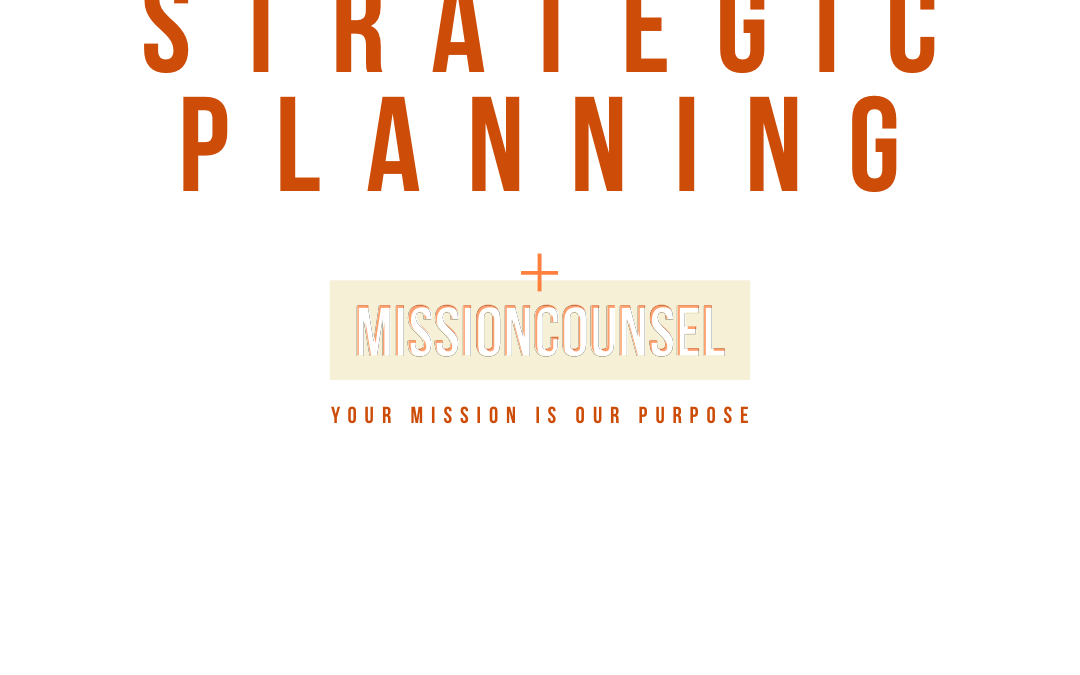Quick Tips for your mission.
Unlock Webcasts to fundraise, build buzz and to generate useful content
Most of you reading this have probably been on at least one Zoom or Teams meeting. There are now literally hundreds of platforms for hosting virtual meetings. If you are in the nonprofit world you’ve likely been involved with at least one online fundraiser. But have you successfully used webcasts (or virtual meetings) to fundraise, build buzz or to generate useful content? A few quick tips:
- Fundraising. It doesn’t matter if you need to raise ten-thousand dollars or a million dollars the formula for successful fundraising is basically the same. Contacts, Technology, Urgency, Opportunity, Story, Credibility and Follow-Up.
Contacts: Who will you be promoting your webcast to? Who will you be inviting to attend? Does your email list have 10 names or 10,000?
Tips: Don’t worry if your list is small. There are strategies to promoting a successful webcast even if your list is small or unengaged. If you have a small list consider inviting a guest speaker or two who may have a large social media following. Think about inviting other organizations to participate and ask that they help spread the word. The webcast can become a terrific way to build your contact list and as you grow so can your attendance.
Technology. Determine which platform you will use to host your event. Zoom is expensive but offers premium options for larger events. Streamyard is pretty easy to use for broadcasting or pre-recording. I’ve experimented with a number of platforms. Let me know if you need tips or suggestions.
Landing page. Also under technology is to make sure you have a landing page for your event. The landing page should be clean and simple. It needs to be visually appealing and catchy. Finally it needs to focus solely on getting registrations for your event by providing useful information.
One BIG mistake I see with webcasts is sloppy event pages or boring landing pages. Take a little time creating a theme for your event that will be visible on the landing page, flyers and email blasts. You want consistency with your messaging. We’ll talk more about branding under Story below. If you need help with a landing page, or with artwork I can assist through my eClient.app platform. Just ask me how.
Urgency, Opportunity and Story. Is there an urgent need or perhaps a unique and special opportunity that people need to learn about? When thinking about this next section it is important to identify your webcast needs and goals. What do you or your organization need to get out of this event? What are your goals?
The Story is how you explain the opportunity and convey the urgency. Your messaging is critically important to your marketing. This content will be repeated across all of your promotional materials including flyers, landing page, event page, social media and email blasts.
It seems intuitive but be sure to address the Who, Why, What, Where, When and How in your pre-production planning and marketing. Remember there are two sides to the sword! What I mean is you need to think about the guest speaker side and the audience side for each question. For example:
Who will you invite to speak? Who will be your audience?
Where will the event be? For this provide a simple URL that is marketable. Try to avoid using some hard to remember or long url. If you use a platform like Zoom the URL will be something like zoom.us/examplebadurl1233445533/ – That may be your registration page but it doesn’t have to be what you promote. Use something cleaver like “GoodExampleWebcast.com” and have the domain forwarded to the proper event URL. Ask me if you have questions on how to registering and using a catchy domain for your event.
If you need any help brainstorming the Who, What and Where’s just reach out. Or schedule a 30 minute brainstorming session here.
Credibility. Your actions and reputation might be all that you need. But credibility for the webcast also comes from who is involved. Consider building a program that includes several known or interesting guest speakers or presenters. Build buzz around who will be there in addition to why people will want to attend. Also adding speakers and other organizations will increase your visibility. Be sure to ask your guest speakers to help spread the word. I ALWAYS recommend creating an email template or social media memes that your guest speakers can easily use to help you promote. By taking the time to create templates and memes for marketing you make it simple and easy for others to help get the word out. For memes I actually use an app on my iPhone called Adobe Express. It’s super easy to use and well worth the monthly subscription fee. If you need any tips or pointers here let me know!
Follow-up. The follow-up after a webcast (or event) is a strategy that is often overlooked. The most successful fundraisers online use follow-ups as a way to engage webcast participants. These can be used to update participants on how the event went or to offer closing-the-gap appeals on fundraising goals. At a minimum thanking your guests for participating is a must!
Additional thoughts:
Can people or organizations you have relationships join you on your webcast? Will they help you promote? I’ve been involved in events where my list of invitees was relatively small. However by involving other people as guest speakers or by inviting organizations you not only build a better program but you can also ask them to help you get the word out. Some groups might not be willing to share their email list (and rightly so) but chances are good they will be willing to do a social media mention, share your registration link or maybe even send an email blast.
Be intentional, specific and concise with your messaging. As your followers, friends or participating organizations to spread the word by using pre-written copy and language.
Conclusion. Webcasts are great ways to fundraise but they can also be used to simply build buzz around a particular cause or campaign. Sometimes it’s nice to host an event where you are not asking for money. Regardless, be sure you always record the audio and video feeds for your webcast. This content can be dissected and utilized in future marketing (in whole or in part). For me I prefer to use longer webcasts to create little visuals for social media such as memes (from screenshots) or short video clips. You could also potentially bounce down the audio to produce a podcast. The bottom line is creating content takes time. Adding to your library from webcasts is a great way to increase the tools at your disposal.
Read quick tips on evaluating your sphere of influence here.
By Royce Hood.